About PilotEdit
Edit Big Files
Simple Best File Editor
Support more than 30 file types and can be easily customized.
Support more than 30 file types and can be easily customized.
Unique features make PilotEdit an extraordinary file editor.
Save your favorite files in File Group/Bookmark Window.
PilotEdit provides the ability to edit, sort, compare, merge, encrypt and decrypt huge files
PilotEdit is four times faster than PilotEdit Lite when opening huge files in ASCII mode.
Edit huge files of 400GB (40 billion lines) in quick mode.
Compare and merge two huge files of 100GB (10 billion lines).
Encrypt/decrypt files larger than 10GB.
Edit an encrypted file transparently.
Sort a huge file of 1GB.
Find/remove duplicate lines in a file larger than 1GB.
Extract strings matching a regular expression.
Execute PilotEdit scripts to replace strings automatically.
Automatically detect start tag and end tag.
Format source code.
Edit, download/upload large files through SFTP.
Highlight all occurrences of selected word.
Replace millions occurrences of strings in a huge file in quick mode.
Change the encoding of big files.
Code Collapse.
...
1. The file size supported by PilotEdit is unlimited
Edit big files of 400GB (40 billion lines).
Compare and merge big files of 100GB (10 billion lines).
Download/upload files larger than 4GB through FTP/SFTP.
Encrypt/decrypt files larger than 4GB.
2. UNICODE files and DOS/UNIX files are fully supported by PilotEdit
Automatically detect text file encoding.
Change encoding of multiple files from one kind of encoding to another.
PilotEdit will adjust text encoding automatically when you copy/paste between files of different encodings.
3. Self-defined file types and key words high-lightening
PilotEdit supports more than 30 kinds of file types.
Define your own file types.
Define different TAB and indent for different file types.
For example, a user may input TAB for C/C++ and four blanks for Java by pressing "TAB".
4. HEX mode
Input, delete, cut, copy and paste in HEX mode.
Find/replace in HEX mode.
Automatically detect file encoding when you change from HEX mode to text mode.
Endless undo/redo in both HEX mode and text mode.
5. Column mode
A char input through keyboard will be inserted into all the selected lines in column mode.
A single-line string pasted will be inserted into all the selected lines in column mode.
Multiple-line text pasted will be inserted into the selected lines line by line in column mode.
6. Endless undo/redo
You may undo/redo even after you switch between text mode and HEX mode.
7. Word wrap
8. Edit FTP files
Open/save as FTP files.
Delete multiple FTP directories and files.
Upload/download multiple FTP directories and files.
9. Multiple-line find/replace
Find/replace multiple-line text.
Find/replace multiple-line text through regular expression.
10. File comparison and merging
Compare two directories.
Compare and merge two files larger than 100GB (10 billion lines).
Edit file directly in the comparison window.
Automatically update comparison result when the file content changes.
Find and replace in the comparison window.
Find previous/next different/identical block
Copy all the different/identical lines to the clipboard. With this feature, we can find lines in the first file but not in the second file.
11. Self-defined string table
Add a pre-defined string by just one click.
Add pre-defined strings before and after the selected text.
12. Regular expression
Regular expression generator.
Find/replace strings defined by regular expression.
Find/replace multiple-line text through regular expression.
13. Script file
You may define the frequently used regular expressions in script files and process the regular expressions by executing the script files.
Remove duplicate lines by running PilotEdit script.
14. 256-bit AES encryption.
Edit an encrypted file transparently.
Encrypt/decrypt multiple directories and files.
Encrypt/decrypt files more than 4G.
Save the active file as an encrypted/non-encrypted file.
Save the active file as an encrypted/non-encrypted FTP file.
15. File group
File group enable you to open multiple files by just one click.
16. Find/replace in multiple directories
Find a string in multiple directories.
Search in zip files.
Replace a string in multiple directories.
17. Sort
Sort lines in a file larger than 1GB.
Sort lines in a file as text or integer number.
Sort lines in a file over one column.
Sort lines in a file over target strings defined by regular expression.
18. Find/remove duplicate lines
Find duplicate lines in a file larger than 1GB.
Remove duplicate lines in a file.
Compare lines as text or integer number.
Compare lines over one column.
Compare lines over target strings defined by regular expression.
19. Extract Strings
Copy the target strings matching the regular expression into clipboard. This function is useful when you need to extract some kind of strings from a text file, for example, Email addresses.
20. Save the selected files as new files with the old directory structure
Copy the selected files together with the directory structure.
21. Text Formatting
Automatically detect start tag and end tag for a text block.
Format selected text.
22. Edit SFTP files
Open/save as SFTP files.
Delete multiple SFTP directories and files.
Upload/download multiple SFTP directories and files.
23. Code Collapse
1. PilotEdit Lite supports files larger than 4GB
Edit files larger than 10GB.
Download/upload files larger than 4GB through FTP.
2. UNICODE files and DOS/UNIX files are fully supported by PilotEdit
Automatically detect text file encoding.
Change encoding of multiple files from one kind of encoding to another.
PilotEdit will adjust text encoding automatically when you copy/paste between files of different encodings.
3. Self-defined file types and key words high-lightening
PilotEdit supports more than 30 kinds of file types.
Define your own file types.
Support line-continuation characters.
Define different TAB and indent for different file types.
For example, a user may input TAB for C/C++ and four blanks for Java by pressing "TAB".
4. HEX mode
Input, delete, cut, copy and paste in HEX mode.
Find/replace in HEX mode.
Automatically detect file encoding when you change from HEX mode to text mode.
Endless undo/redo in both HEX mode and text mode.
5. Column mode
A char input through keyboard will be inserted into all the selected lines in column mode.
A single-line string pasted will be inserted into all the selected lines in column mode.
Multiple-line text pasted will be inserted into the selected lines line by line in column mode.
6. Endless undo/redo
You may undo/redo even after you switch between text mode and HEX mode.
7. Word wrap
8. Edit FTP files
Open/save as FTP files.
Delete multiple FTP directories and files.
Upload/download multiple FTP directories and files.
9. Multiple-line find/replace
Find/replace multiple-line text.
Find/replace multiple-line text through regular expression.
10. File comparison and merging
Compare two directories.
11. Self-defined string table
Add a pre-defined string by just one click.
Add pre-defined strings before and after the selected text.
12. Regular expression
Regular expression generator.
Find/replace strings defined by regular expression.
Find/replace multiple-line text through regular expression.
13. File group
File group enable you to open multiple files by just one click.
14. Find/replace in multiple directories
Find a string in multiple directories.
Replace a string in multiple directories.
15. Save the selected files as new files with the old directory structure
Copy the selected files together with the directory structure.
PilotEdit supports the following file types.
AHK Script, ASP, ASP.NET, AngularJS TypeScript, Apache Pig Latin Script, Assembly, AutoIt Script, BAT/CMD, C#, C/C++, COBOL, CSS, CSV, Conf, D Programming, DSV, Eiffel, Erlang, F#, Go, Groovy, HTML, Haskell, INF, INI, Inno Setup Script, J#, JSON, JSP, Java, Javascript, LESS, LISP, LaTex, Log, Lua, MATLAB, Markdown, MicroBasic Pro, PHP, Pascal, Perl, PilotEdit Script, PowerShell Script, Python, R Programming, REXX, RHTML, Ruby, SQL, Scala, TCL/TK, TSV, Text, Textile, UNIX/Linux Shell, VC++ Resource, Visual Basic, XHTML, XML
PilotEdit 20.7.0 supports filtering by file type when comparing directory files.
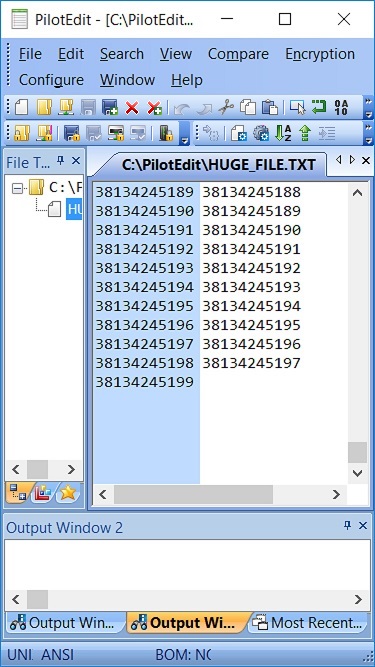
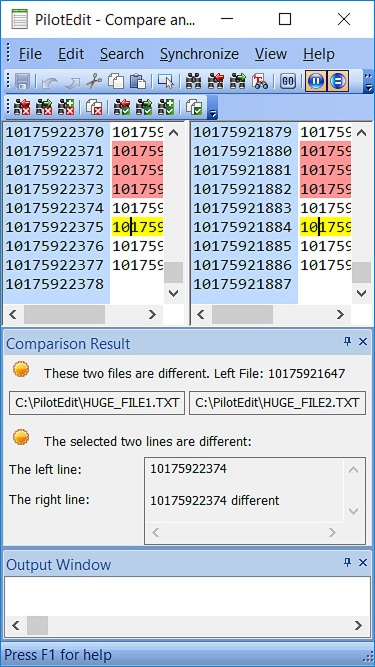
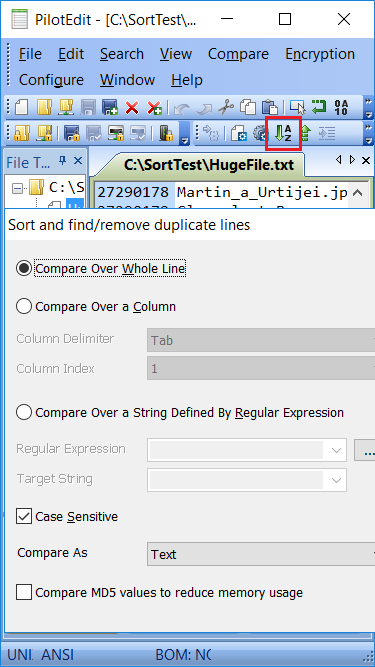
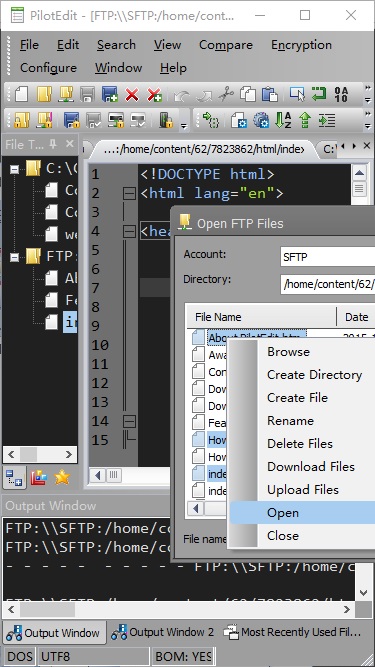
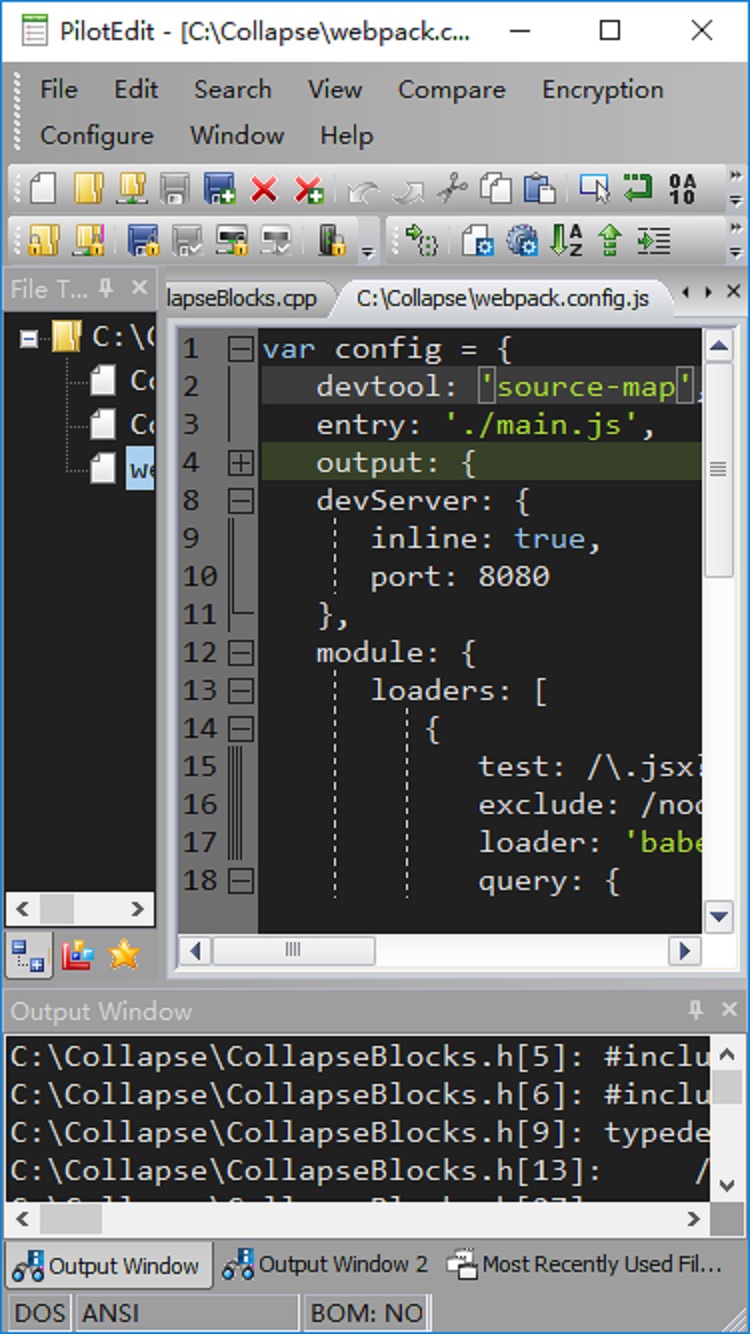
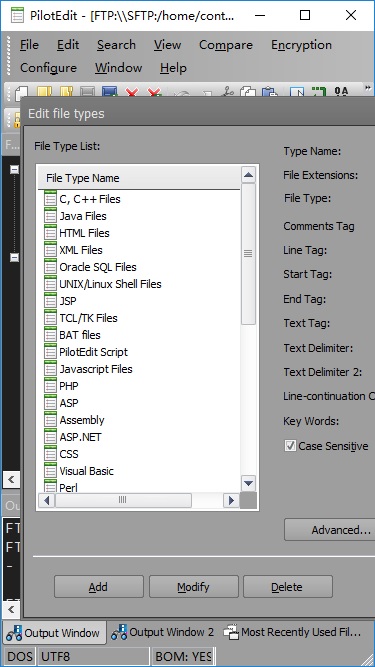
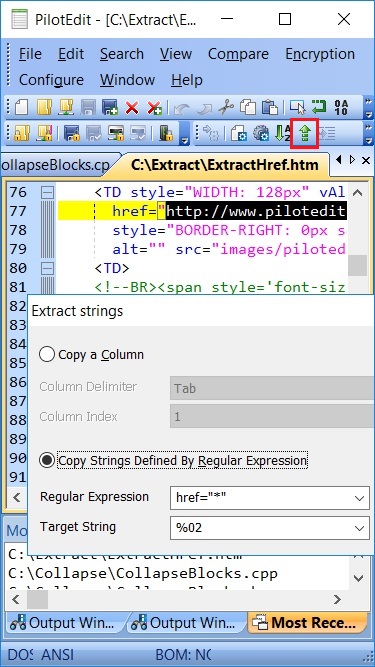
Click here to download PilotEdit document. Click here to download PilotEdit Lite EULA and PilotEdit and PilotEdit x64 EULA.
PilotEdit license applies to both PilotEdit and PilotEdit x64.
| 1 License | $18.00 Per License |
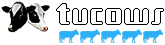
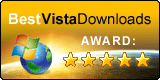










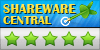








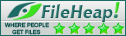
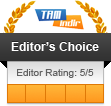














PilotEdit, Shanghai, China